- 404
- Home
- Remote Administration
- Employee Monitoring
- Information Security
- Features
- Live Employee Desktop
- Employee Internet Monitoring
- E-mail monitoring
- Keystroke Monitoring
- File Activity Monitoring Software
- Printed document tracking
- Optical Character Recognition (OCR)
- Smart rules & alerts
- Network activity monitoring
- App usage/application monitoring
- Instant Message Monitoring
- Remote Desktop Control
- Active vs. Idle Time Analysis
- Employee Productivity Tracking
- Linux terminal capture
- Nonproductive Activity Reporting
- Custom reports
- Session Recording & Metadata
- User Card
- Screen Capture
- Web-cam snapshots
- USB device control
- Data Leak Prevention (DLP)
- Voice communication recording
- File Scanner
- Software and Hardware Inventory
- Insider Threat Detection & Prevention
- Remote Employee Monitoring
- Privileged User Monitoring
- Productivity optimization
- Third Party Vendor Management
- Compliance Management, Auditing & Monitoring
- Cases
- GDPR Compliance
- For HIPAA
- For Legal
- Government & Public Sector Cyber Security
- PCI DSS Compliance & Certification
- General Data Protection Regulation (GDPR)
- Energy & Utilities Sector Cyber Security
- For Financial Sector
- Retail & Ecommerce Cyber Security
- About Us
- Why Us?
- Partners
- White Papers
- Support
- Pricing
- Request demo
- Solutions
- Purchase
- Demo request
- 404
- index
- Remote Administration
- Employee Monitoring
- Information Security
- Features
- Insider Threat Detection & Prevention
- Remote Employee Monitoring
- Privileged User Monitoring
- Productivity optimization
- Third Party Vendor Management
- Compliance Management, Auditing & Monitoring
- Cases
- GDPR Compliance
- For HIPAA
- For Legal
- Government & Public Sector Cyber Security
- PCI DSS Compliance & Certification
- General Data Protection Regulation (GDPR)
- Energy & Utilities Sector Cyber Security
- For Financial Sector
- Retail & Ecommerce Cyber Security
- About Us
- Why Us?
- Partners
- White Papers
- Support
- Pricing
- Request demo
- Solutions
- Purchase
- Demo request
E-mail monitoring
Configure rules to alert or block emails
Download and see files received by email
Monitor incoming and outgoing employee email
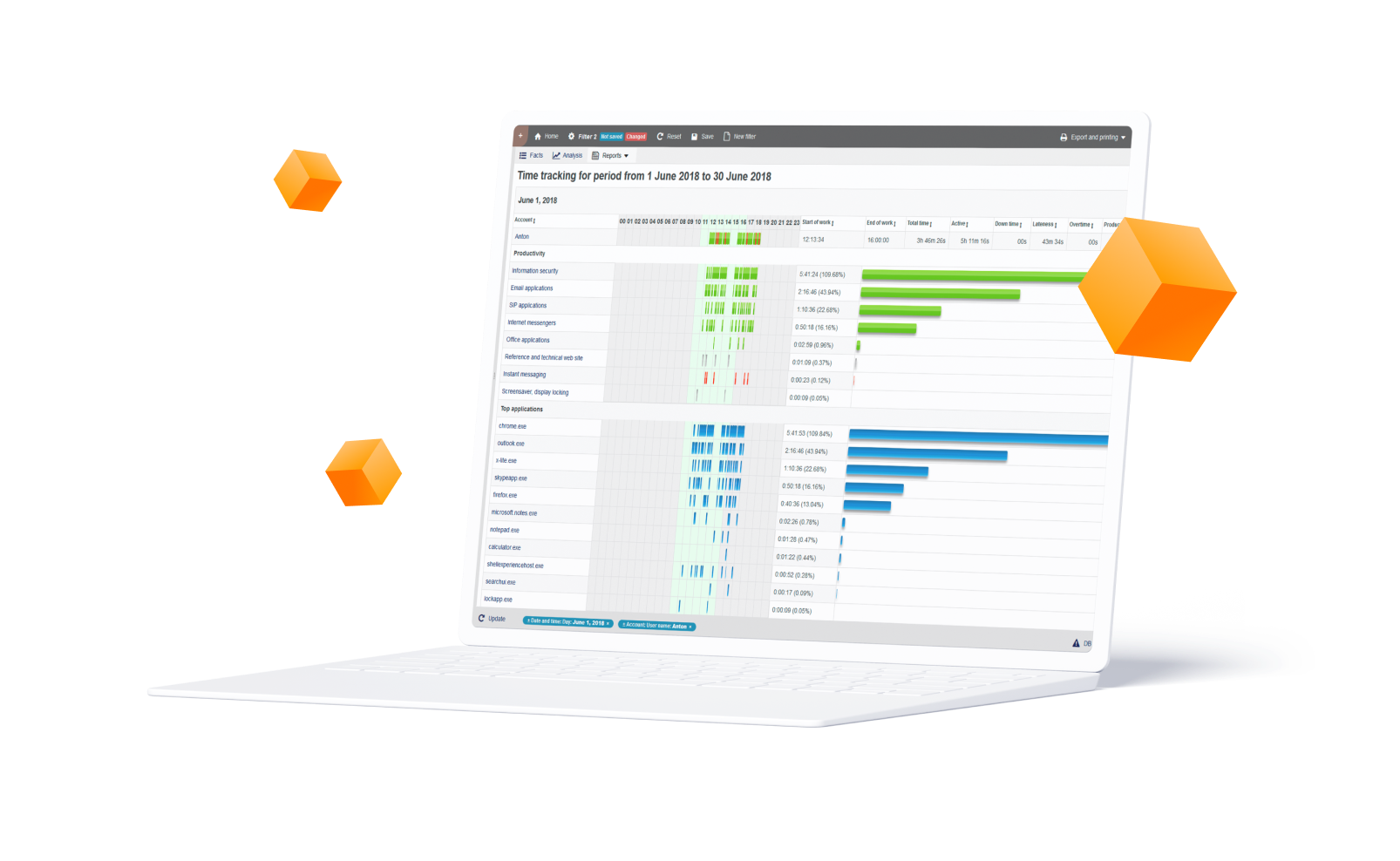
Employee Email Tracking Features
All events associated with incoming and outgoing emails, from typing and attaching content when sending, to reading and accessing attachments when receiving, is recorded for visual playback
Covers all email platforms, such as Outlook (web & desktop), Gmail, Yahoo, Yandex, and more
Email attachments are monitored and optionally saved
Alerts can be set based on any email property, such as content, recipient, subject, and more
Alerts can be set based on any email property, such as content, recipient, subject, and more
Ensure company policy and procedures are being adhered to in all employee e-mails
Monitor networking and collaboration emails to fine tune messages and optimize return on investment from outreach campaigns
Get automatic alerts when emails are send to non-corporate accounts or suspicious hosts
E-mail correspondence graph
Build the relation graph of e-mail correspondence to see the e-mail recipients of each user. The fugures on the arrows mean the numbers of e-mails. If you click any of them you will see the corresponding e-mail thread. This graph is very useful in case of a data leak investigation as it helps revealing the whole chain of events and all the participants.
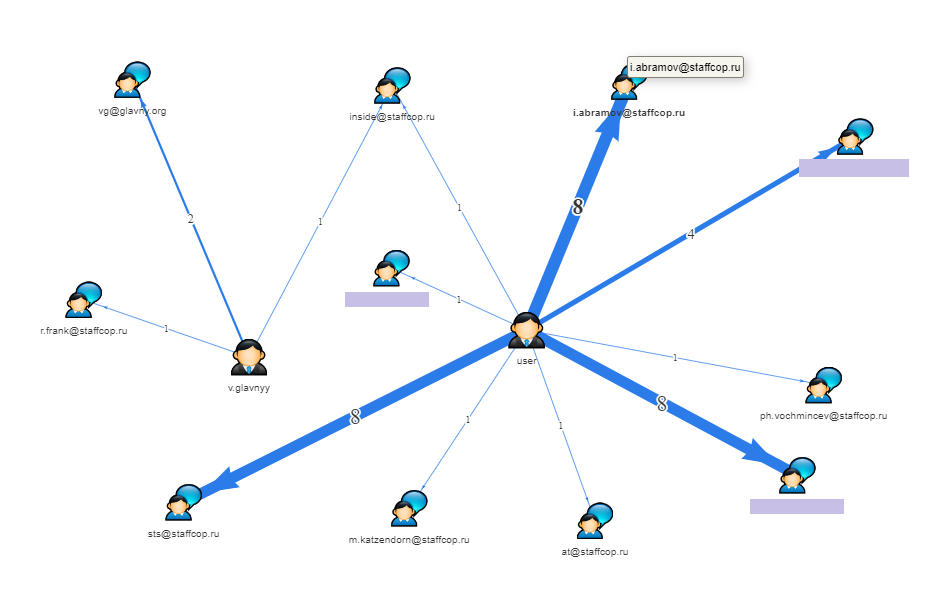
Files sent by e-mail
See the all the files that were sent by e-mail as attachments. If the files are represented by images they are available for a preview in the list. The files can be downloaded for further studying. The list can be of much use if we know what files should be searched for.
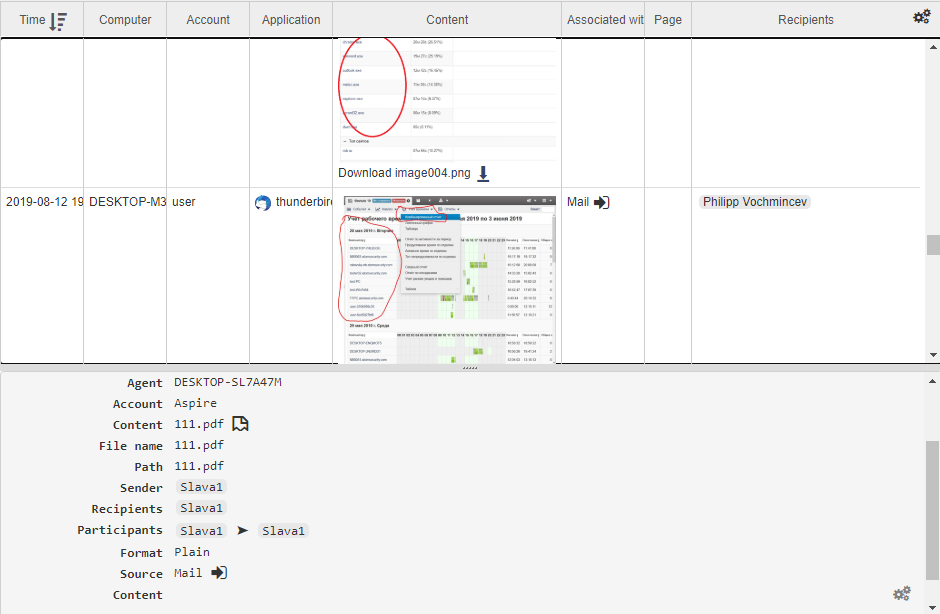
E-mail quantinty heatmap
E-mail quantity heatmap is a vivid representation of the amount of e-mails in relation to timeline. Each day is represented by a cell, the darker its color - the higher the amount of e-mails. The heatmap is useful to detect anomalies in e-mail routine, and unusually high e-mail activity may be a reson for a deeper investigation.
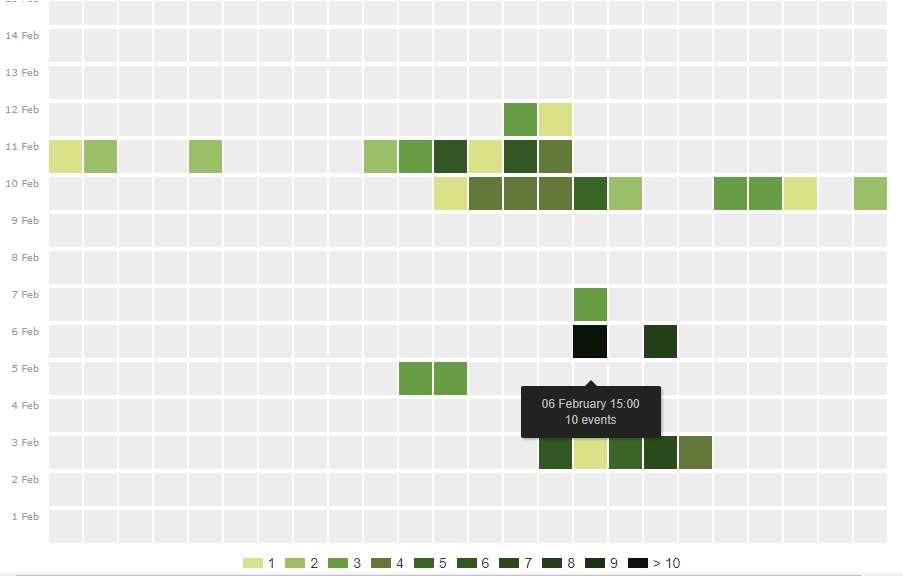
IMAP Grabber (collects all e-mails from mail server)
This feature allows to collect all the correspondence that goes through your corporate mail server. It will collect e-mails sent or received from any device (including mobile phones). For this policy a special e-mail account should be creted on your corporate mail server that will receive a copy of each email to send it to StaffCop.
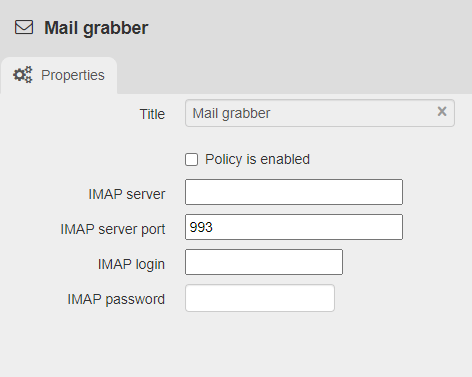
Start free trial

LEARN
Documentation SUPPORT
%201.svg?v=2020-10-15T10:37:02.579Z)
