- 404
- Home
- Remote Administration
- Employee Monitoring
- Information Security
- Features
- Live Employee Desktop
- Employee Internet Monitoring
- E-mail monitoring
- Keystroke Monitoring
- File Activity Monitoring Software
- Printed document tracking
- Optical Character Recognition (OCR)
- Smart rules & alerts
- Network activity monitoring
- App usage/application monitoring
- Instant Message Monitoring
- Remote Desktop Control
- Active vs. Idle Time Analysis
- Employee Productivity Tracking
- Linux terminal capture
- Nonproductive Activity Reporting
- Custom reports
- Session Recording & Metadata
- User Card
- Screen Capture
- Web-cam snapshots
- USB device control
- Data Leak Prevention (DLP)
- Voice communication recording
- File Scanner
- Software and Hardware Inventory
- Insider Threat Detection & Prevention
- Remote Employee Monitoring
- Privileged User Monitoring
- Productivity optimization
- Third Party Vendor Management
- Compliance Management, Auditing & Monitoring
- Cases
- GDPR Compliance
- For HIPAA
- For Legal
- Government & Public Sector Cyber Security
- PCI DSS Compliance & Certification
- General Data Protection Regulation (GDPR)
- Energy & Utilities Sector Cyber Security
- For Financial Sector
- Retail & Ecommerce Cyber Security
- About Us
- Why Us?
- Partners
- White Papers
- Support
- Pricing
- Request demo
- Solutions
- Purchase
- Demo request
- 404
- index
- Remote Administration
- Employee Monitoring
- Information Security
- Features
- Insider Threat Detection & Prevention
- Remote Employee Monitoring
- Privileged User Monitoring
- Productivity optimization
- Third Party Vendor Management
- Compliance Management, Auditing & Monitoring
- Cases
- GDPR Compliance
- For HIPAA
- For Legal
- Government & Public Sector Cyber Security
- PCI DSS Compliance & Certification
- General Data Protection Regulation (GDPR)
- Energy & Utilities Sector Cyber Security
- For Financial Sector
- Retail & Ecommerce Cyber Security
- About Us
- Why Us?
- Partners
- White Papers
- Support
- Pricing
- Request demo
- Solutions
- Purchase
- Demo request
Remote Employee Monitoring
Track Your Off-Site Team's Activity for Security and Productivity
Request demo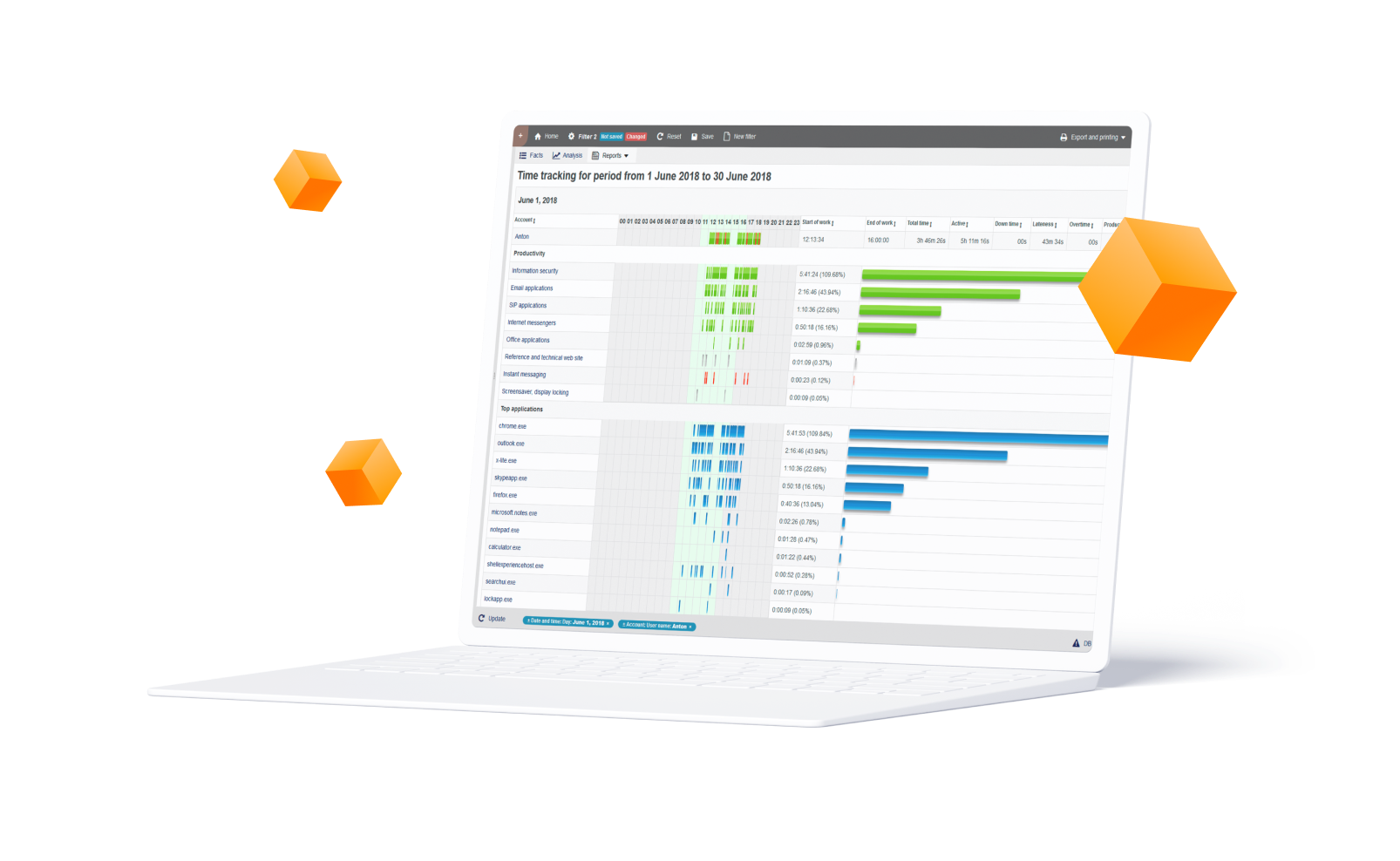
Insights and Security for Remote Employees with StaffCop
Remote work in all sectors have been steadily rising over the years. According to a Gallup report, American employees working remotely rose to 43 percent in 2016 from 39 percent in 2012. And it’s a global phenomenon too.A study released by IWG found that 70 percent of professionals around the world work away from the office at least once a week, and 53 percent at least half of the week. Remote work is not favorable to employees only, more and more companies embracing a ‘remote-first’ and ‘agile team’ philosophy – including Teramind! According to a 2019 study by Owl Labs found, 16 percent of global companies are fully remote and 40 percent are hybrid (companies who offer both remote and in-office option).
There are many ideal factors to this setup. For instance, remote work can boost productivity while significantly reducing the costs of office space and other accouterments. As a result, many companies are embracing this culture.
There are many ideal factors to this setup. For instance, remote work can boost productivity while significantly reducing the costs of office space and other accouterments. As a result, many companies are embracing this culture.
But that’s not to say that remote work is without its own set of problems. Communication challenge, loss of productivity due to lack of supervision, feelings of alienation, difficulty of managing accountability, high turnover, difficulty of tracking project, timeline and payroll, security concerns - all can add up to diminish the benefits of remote work. Fortunately, with the right strategy and tools you can effectively monitor your remote workers to identify and address these issues to fully reap the benefits of a distributed team.
Insights and Security for Remote Employees with StaffCop
Organizations can use StaffCop’s all-inclusive remote employee monitoring solution to track time and engagement, manage projects, reduce expenses and ensure overall productivity of a remote team. Additionally, StaffCop’s automated Policy & Rules Engine enforces security best practices to defend your organization from theft, sabotage and other threats either intentional or accidental. With StaffCop’s remote user monitoring you can:
Monitor virtually all remote user activity and behavior.
Manage schedule, track time, projects, tasks and expenses.
Track employee engagement with comparative metrics like active vs.
idle time, productive vs. unproductive time, session vs. work time etc.
idle time, productive vs. unproductive time, session vs. work time etc.
Remotely view and control user desktop.
Enforce security policy and rules even when the user is offline.
1
Complete Activity Monitoring
StaffCop monitors all user activity over endpoints, servers/terminal servers, network and the Cloud covering 22+ system objects like: web, apps, email, files etc. even on-screen content in real-time.
2
Online and Offline Tracking
StaffCop Agent monitors activity and enforces admin policies and rules even when the user is offline.
3
Productivity Analysis
Tell StaffCop which applications and websites you consider productive then get in-depth reports on how the employee spends their time. Discourage unproductive activity and too idle time by setting up automated alerts.
4
Improved Communications
Provide on-time feedback on employee behavior with real-time alerts and notifications.
5
Schedule Management
Specify different schedules in case your employees working in several shifts to get more precise reports. Set holidays or sick leaves in the calendar
6
Security Policy and Rules Enforcement
Use the powerful Policy & Rules Editor to create rules to define what constitutes dangerous activities and set actions to automatically warn when rule violations are detected
7
Live View, Remote Control (RDP) and History Playback
StaffCop lets you view the live desktop of a connected user and if needed, allow you take complete remote control of the system to prevent malicious activity. With history playback, view past activity and collect evidence for forensic and investigation purposes.
8
Expenses Tracking
Track work hours and labor cost for remote employees, consultants, independent contractors and freelancers eliminating the need for manual invoicing and oversight.
Industry Statistics Show the Need for
Insider Threat Prevention Solutions
Insider Threat Prevention Solutions
Remote work is popular among companies globally
A 2019 report shows, 70% professional globally work remote at least once a week, while 53% work remotely for at least half of the week. Source: IWG.
70% People Globally Work Remotely At Least Once a Week
Yet, many companies lack tools & policy for remote work
While remote work is becoming more commonplace on an individual level, companies still have work to do to support distributed teams. Source: Upwork
57% of Companies Lack a Remote Work Policy
Engagement is critical for remote worker productivity
70% of remote employees feel left out of the workplace.due to lack of knowledge sharing and communication practices. Source: Igloo.
70% Remote Employees Feel Left Out of the Workplace
Unattended remote employees cause security & privacy risks
According to a report, more than 75% of employees don’t bother with privacy measures when working remotely in a public place. Source: Cisco.
75% of Remote Employees are not Careful About Privacy

Get Complete Visibility on All Remote User Activity
StaffCop visually records every action that all remote users make not just your remote employees but also third-party vendors and external contractors. They can be on a local machine, remote domain, servers or terminal servers. StaffCop tracks virtually all system objects like: web, apps, email, file transfers, etc. Uncover what your users are up to both online and offline. Each object can be configured to take into consideration what needs to be monitored and who has access to the monitored records. This allows for instant administrative oversight in respect to all user activity while complying with any privacy requirements.
Increase Productivity of Your Off-Site Workforce
With StaffCop, track both in-office and remote employee activity throughout the day, then aggregate that data to produce detailed metrics, such as:
A breakdown of work-related vs. non-work-related tasks
Minute-to-minute trend graphs showing how much time is spent on specific projects.
Prioritize important projects and ensure your team is focused on them.
Use the various productivity reports to track progress and adjust tasks to ensure they meet their productivity goals.


Reduce Administrative Overhead
With StaffCop’s built-in administrative features, many of the repetitive yet import clerical tasks can be automated or made efficient. For example, with StaffCop you can:
Setup schedules and automatically track attendance, breaks, sick hours, late shifts, absence etc.
Track the time, performance and cost for projects with remote contractors and hourly remote employees reducing the need for manual invoicing and oversight.
Reduce project supervision by automatically identifying tasks based on employee apps and web usage.
Increase Remote Worker Engagement
Develop your own KPIs and metrics to measure remote employee engagement: how many hours are your home-based workers active? Maybe they’re spending too much time on social media because you are not there to see them? Getting buried under Emails? You can track employee performance over time and see if they are on a decreasing trend. Identify the cause of disengagement and then systematically address them. For example:
Address communication issues by identifying which methods works best for your remote team (i.e. email/phone/IM)
Reduce time spend on developing performance reviews by automatically identifying high performing vs laggards.
Prioritize important projects and ensure your team is focused on them.
Provide a continuous, automated feedback based on their behavior & activity.
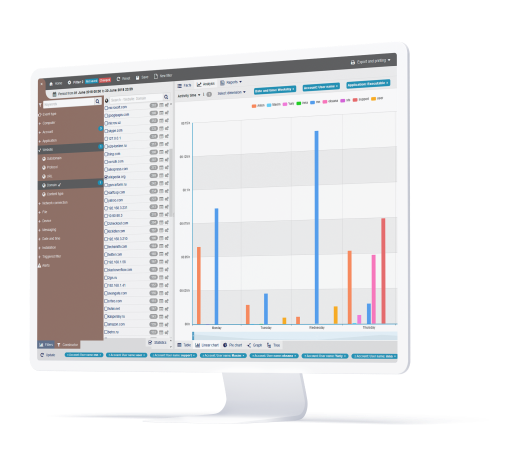
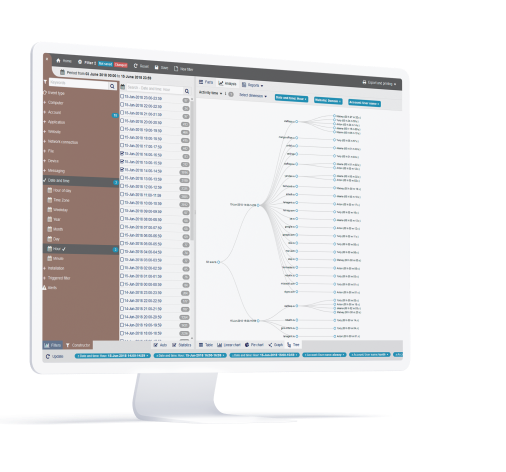
Optimize Workflows and Reduce Cost
StaffCop can track employee active vs idle time and allows you to send automated notifications to remote workers if they are idling excessively. With payroll reports and activity category breakdown, you can build an accurate estimate of which type of works takes how much time and then set your team’s deliverables accordingly reducing slack times and overtime hours. Using the software’s device monitoring feature, you can implement policies like set a limit on printer to reduce paper and ink waste.
Detect Suspicious Behavior with Automated Policy & Rules
Define what constitutes dangerous or harmful user behavior and StaffCop’s sophisticated anomaly engine will automatically detect when an employee deviates from their normal parameters or exceeds acceptable risk levels. StaffCop can detect anomalies in applications, emails, network, file activities and more. Immediately get notified about harmful user activity, lock out user or take remote control of the compromised system before any malicious or fraudulent attempts are made.

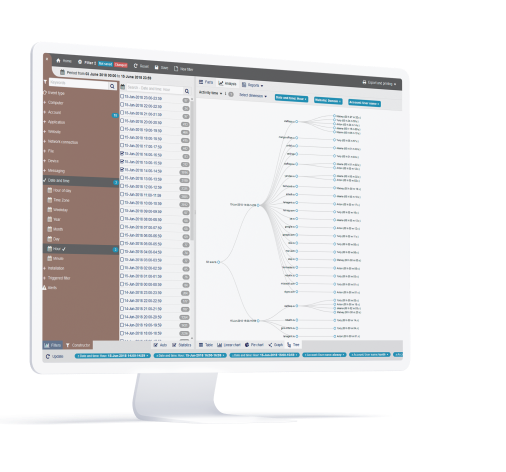
Monitor and Audit Remote Logins and Network Activity
StaffCop's network monitoring tools allow administrators to monitor network traffic for all remote users connected to your business network, their identity, location, time and exact IP ports utilized for the connection. Additionally, automated networking rules can alert administrator when suspicious remote user activity is detected. For example, repeated connection attempts, initiation of specific root processes, use of suspicious connection protocols, login sessions at abnormal hours etc. Network monitoring allows administrators to block connections or data transmissions from a remote user for individual IP addresses or computers.
Need a More
Comprehensive Solution?
Comprehensive Solution?

Information Security
Receive the required data “on the fly”. Search by keywords and regular expressions. Record sound from microphones to hear what was happening at the moment of interest.
Try for free 
Remote Administration
View remote desktop without being notices. Take control over a workstation. Full picture of software and hardware usage. Intensity of usage and registry of states..
Try for free Recommend

Employee Monitoring
Categorize applications and web-sites into productive and unproductive. Set up different configurations for particular users, groups and departments. Compare results..
Try for free Flexible Deployment Options

Bare Metal
Install on bare metal from our ISO image containing Ubuntu 18.04 and StaffCop or install StaffCop packages on existing Ubuntu 18.04.

Virtual Machine
Install on any OS as a virtual machine from our ISO image, use Virtual Box, VMWare, Hyper-V or any other virtualization system. Easy administrating without risking the host machine.

Private Cloud
Use your own secure, scalable private cloud implementation including AWS, Google Cloud, Azure and more
LEARN
Documentation SUPPORT
%201.svg?v=2020-10-15T10:37:02.579Z)





.svg?v=2020-10-28T15:43:13.528Z)
.svg?v=2020-10-28T15:43:13.528Z)






