- 404
- Home
- Remote Administration
- Employee Monitoring
- Information Security
- Features
- Live Employee Desktop
- Employee Internet Monitoring
- E-mail monitoring
- Keystroke Monitoring
- File Activity Monitoring Software
- Printed document tracking
- Optical Character Recognition (OCR)
- Smart rules & alerts
- Network activity monitoring
- App usage/application monitoring
- Instant Message Monitoring
- Remote Desktop Control
- Active vs. Idle Time Analysis
- Employee Productivity Tracking
- Linux terminal capture
- Nonproductive Activity Reporting
- Custom reports
- Session Recording & Metadata
- User Card
- Screen Capture
- Web-cam snapshots
- USB device control
- Data Leak Prevention (DLP)
- Voice communication recording
- File Scanner
- Software and Hardware Inventory
- Insider Threat Detection & Prevention
- Remote Employee Monitoring
- Privileged User Monitoring
- Productivity optimization
- Third Party Vendor Management
- Compliance Management, Auditing & Monitoring
- Cases
- GDPR Compliance
- For HIPAA
- For Legal
- Government & Public Sector Cyber Security
- PCI DSS Compliance & Certification
- General Data Protection Regulation (GDPR)
- Energy & Utilities Sector Cyber Security
- For Financial Sector
- Retail & Ecommerce Cyber Security
- About Us
- Why Us?
- Partners
- White Papers
- Support
- Pricing
- Request demo
- Solutions
- Purchase
- Demo request
- 404
- index
- Remote Administration
- Employee Monitoring
- Information Security
- Features
- Insider Threat Detection & Prevention
- Remote Employee Monitoring
- Privileged User Monitoring
- Productivity optimization
- Third Party Vendor Management
- Compliance Management, Auditing & Monitoring
- Cases
- GDPR Compliance
- For HIPAA
- For Legal
- Government & Public Sector Cyber Security
- PCI DSS Compliance & Certification
- General Data Protection Regulation (GDPR)
- Energy & Utilities Sector Cyber Security
- For Financial Sector
- Retail & Ecommerce Cyber Security
- About Us
- Why Us?
- Partners
- White Papers
- Support
- Pricing
- Request demo
- Solutions
- Purchase
- Demo request
File Activity Monitoring Software
Alert or block any upload to the cloud
Track files on local drive or network shares
Enforce removable storage policy
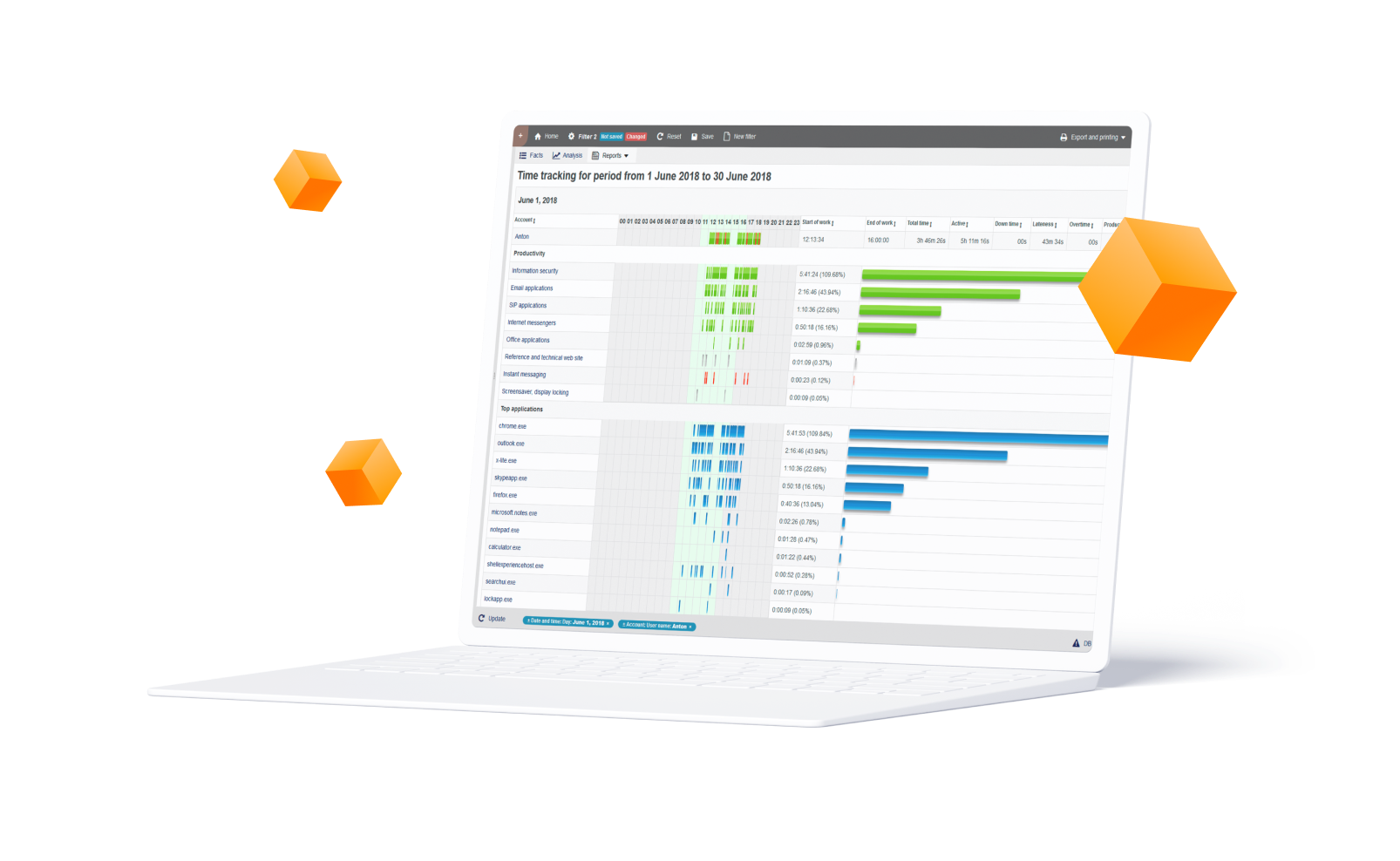
File operations
StaffCop track all file operations with the ability to get a report based on a particular file operation type performed in a particular application. For example, we can gert a list of all files that were opened in MS Word or all files created in Notepad. This can be useful in case we have to monitor any sensitive data that is processed in a specific application.
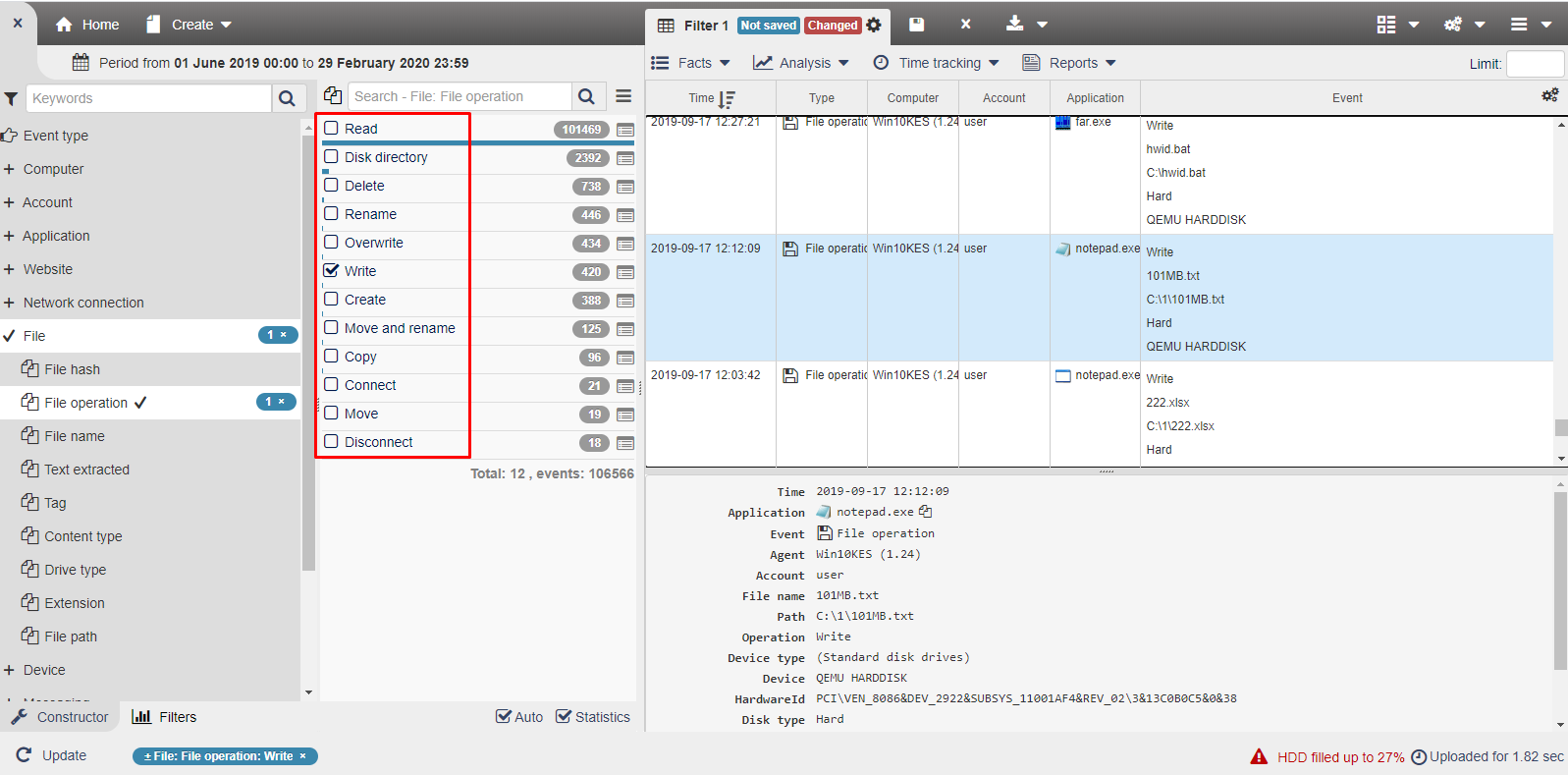
Files sent/received by e-mail or messengers
With StaffCop you can get the list of files sent/received in instant messengers or by e-mail. Files can be downloaded for further investigation.
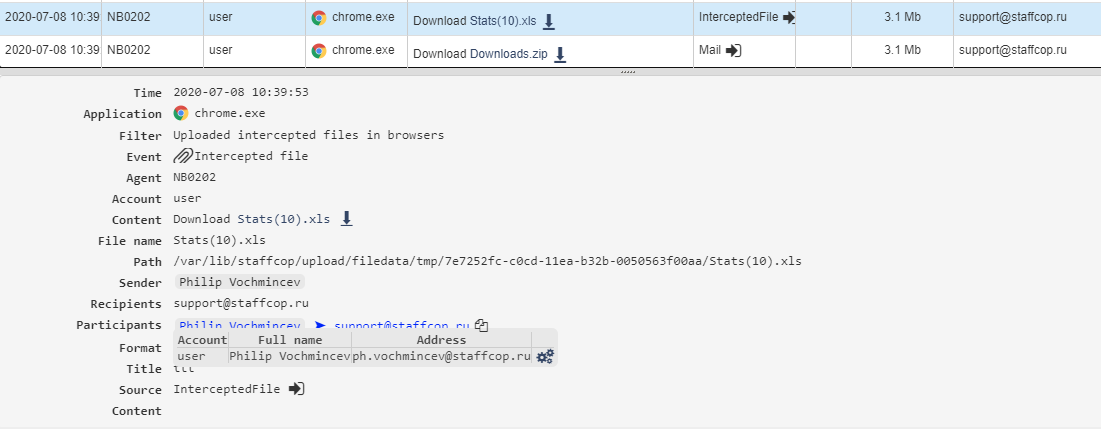
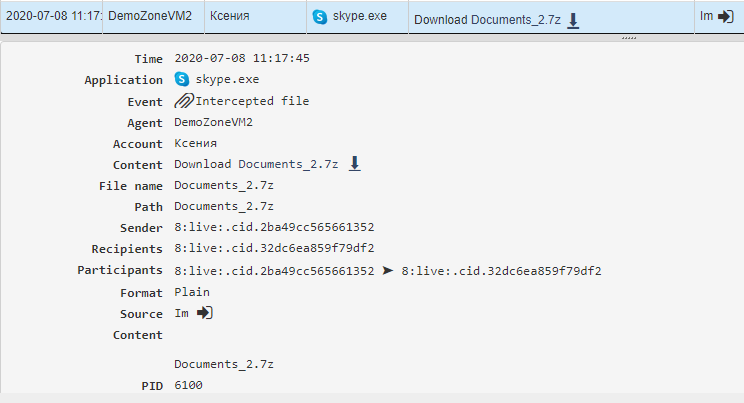
Files copied from/to USB drives
You can get reports on all the files that were coipied from/to USB devices. You can download the file for further ivestigation if it was shadow-copied. Moreover, you can shadow-copy ALL the files on a connected USB drive, if this option is enabled.
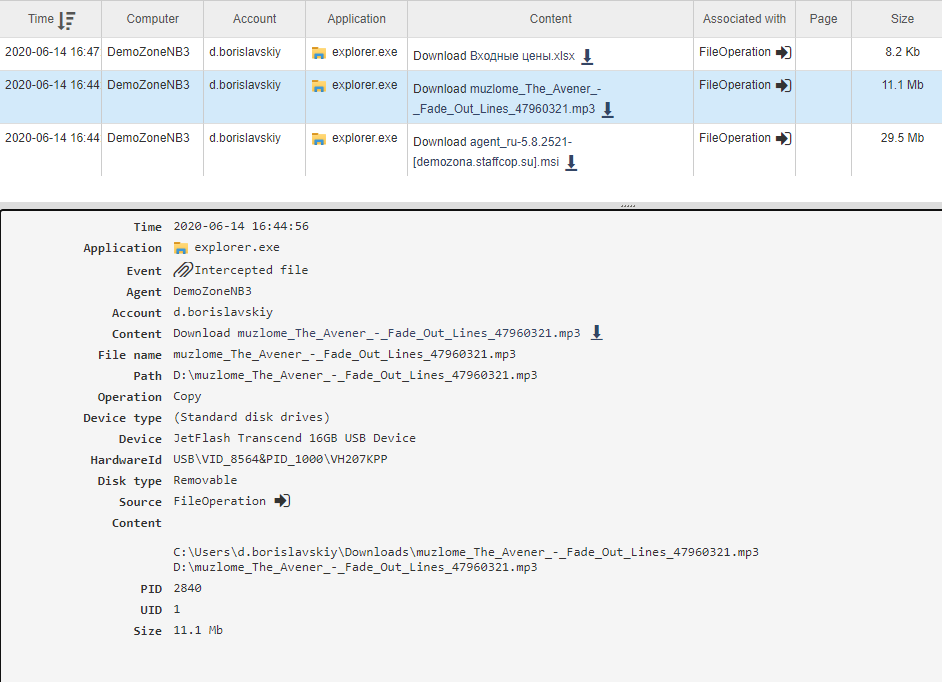
Documents sent to print
StaffCop will show you what documents were sent to print. The info includes the name of the printers, a preview of the file and the copy of file itself (in case shadow-copying option was enabled). You can download the file for further investigation.
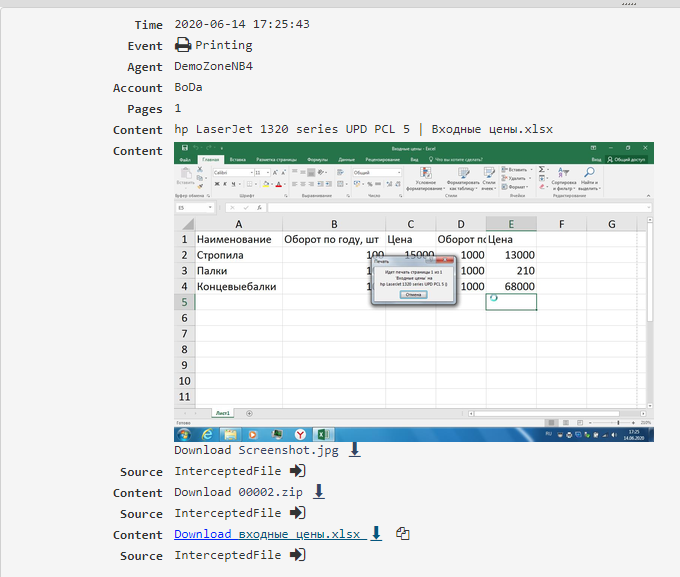
OCR (Text recognition in PDF and images)
StaffCop has OCR module for extracting text from images and PDF documents. It has 2 options: embedded OCR (English, Russian and Kazakh languages) and usage of existing ABBYY accounts. The file types in which text is recognized can be specified.
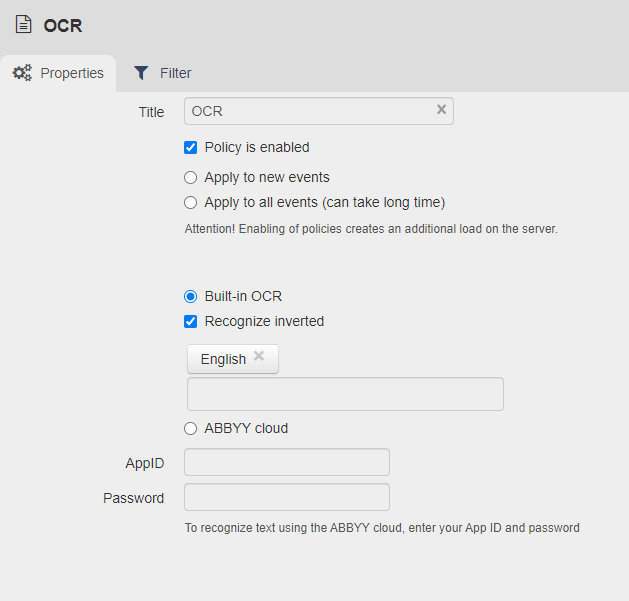
Start free trial

LEARN
Documentation SUPPORT
%201.svg?v=2020-10-15T10:37:02.579Z)
