- 404
- Home
- Remote Administration
- Employee Monitoring
- Information Security
- Features
- Live Employee Desktop
- Employee Internet Monitoring
- E-mail monitoring
- Keystroke Monitoring
- File Activity Monitoring Software
- Printed document tracking
- Optical Character Recognition (OCR)
- Smart rules & alerts
- Network activity monitoring
- App usage/application monitoring
- Instant Message Monitoring
- Remote Desktop Control
- Active vs. Idle Time Analysis
- Employee Productivity Tracking
- Linux terminal capture
- Nonproductive Activity Reporting
- Custom reports
- Session Recording & Metadata
- User Card
- Screen Capture
- Web-cam snapshots
- USB device control
- Data Leak Prevention (DLP)
- Voice communication recording
- File Scanner
- Software and Hardware Inventory
- Insider Threat Detection & Prevention
- Remote Employee Monitoring
- Privileged User Monitoring
- Productivity optimization
- Third Party Vendor Management
- Compliance Management, Auditing & Monitoring
- Cases
- GDPR Compliance
- For HIPAA
- For Legal
- Government & Public Sector Cyber Security
- PCI DSS Compliance & Certification
- General Data Protection Regulation (GDPR)
- Energy & Utilities Sector Cyber Security
- For Financial Sector
- Retail & Ecommerce Cyber Security
- About Us
- Why Us?
- Partners
- White Papers
- Support
- Pricing
- Request demo
- Solutions
- Purchase
- Demo request
- 404
- index
- Remote Administration
- Employee Monitoring
- Information Security
- Features
- Insider Threat Detection & Prevention
- Remote Employee Monitoring
- Privileged User Monitoring
- Productivity optimization
- Third Party Vendor Management
- Compliance Management, Auditing & Monitoring
- Cases
- GDPR Compliance
- For HIPAA
- For Legal
- Government & Public Sector Cyber Security
- PCI DSS Compliance & Certification
- General Data Protection Regulation (GDPR)
- Energy & Utilities Sector Cyber Security
- For Financial Sector
- Retail & Ecommerce Cyber Security
- About Us
- Why Us?
- Partners
- White Papers
- Support
- Pricing
- Request demo
- Solutions
- Purchase
- Demo request
Government & Public
Sector Cyber Security
Request demoSector Cyber Security
StaffCop for Government & Public Sectors
Federal departments and agencies including defense, infrastructure, transportation, utility and intelligence are coveted high value targets. State & local government (SLG) agencies, especially their e-government (E-GOV) services regularly process citizens’ personal information that could be used by malicious parties for identity theft, impersonation, fraud and other crimes. The risk of data exfiltration is compounded by the fact that government data is accessible by a large audience, including government employees, third-party contractors and vendors over multiple channels, making it difficult to control the risk of insider threats, data theft, exfiltration and other crimes.
StaffCop is designed to assist the public sector address data loss, cybersecurity and insider threats with its insider threat detection and data loss prevention solutions. With StaffCop, government entities can implement effective endpoint monitoring to ensure adherence to regulatory compliance and standards including NIST, FAR/DFARS, FDCC, FedRamp, FISMA, Insider Threat Executive Order and more.
1
Real-time endpoint monitoring
Intelligent behavior engine monitors all user activity covering files, apps, websites, network, Cloud and keystrokes.
2
Insider threat detection
Create policies and anomaly rules to catch suspicious, accidental or malicious threats. Sophisticated risk algorithm identifies high risk users, vulnerable policies and system components.
3
Data security and integrity
Find and categorize classified and sensitive data to apply exfiltration prevention rules.
4
Compliance support
StaffCop Enterprise can significantly help you meet ISO 27001 demands. The flexibility of settings makes it perfect to fit any Information Security Management System (ISMS).
5
Digital forensics and incident response
Session recording, alert reports and immutable logs provide a vast collection of forensic data to locate the source and threat vectors with pinpoint accuracy.
6
Instant reports
User activity, incident and risk reports, alert and session logs are readily available for viewing and exporting from the dashboard.
Data breach is a costly challenge facing privacy
NO. 1
target was government agencies in terms of the number of records lost, stolen or compromised in 2017. Source: Gemalto.
$1.7M
records were stolen by Edward Snowden, a contract systems administrator assigned to the NSA. Source: Data Breach Today.
14M
customer records were exposed in 2018 from GovPayNow, a payment gateway used by many government agencies. Source: SC Media.
48%
greater propensity for government sector to suffer from malicious insider breaches than other sectors. Source: ICMA.
StaffCop helps to comply with
ISO 27001
ISO 27001
StaffCop Enterprise can significantly help you meet ISO 27001 demands. The flexibility of settings makes it perfect to fit any Information Security Management System (ISMS). PDCA (Plan-Do-Check-Act) cycle lies in the core of the standard, so let’s take it with StaffCop step-by-step.

Plan
At this stage you should establish the internal policy of the company regulating creation and distribution of information (ISMS) within and beyond the company. The corporate information and access to it should be classified and divided with different access rights for different groups of employees. For example, your employees should work only with a limited number of web-sites and applications, the PC of the secretary is the only one which can print documents and the sales department is the only department with access to the customers’ database.

Do
The implementation is done through creating a number of fully customized filters and policies. It’s all carried out in the administrative interface of StaffCop to be applied on the workstations. The policies and filters can be easily modified at any moment. StaffCop is deployed in your corporate network and it doesn’t send any data outside providing high level of information security. It can work in closed networks, the ones that don’t have internet connection.

Check
The monitoring is carried out in the same administrative interface. A number of administrators can be assigned access right corresponding to the level of the responsibility they carry. For example, each head of a department can monitor information on PCs belonging to his or her department. The alerts on violations of ISMS will be sent to the specified e-mail addresses, be it a security officer or the company owner. Documents can be easily searched for classified information, and if it’s contained in images or PDF, the text will be recognized.

Act
StaffCop Enterprise can track huge amount of information that can be used to analyze user behavior and estimate. Use pre-set and customized reports to analyze data and visualize the resulting output. There are quite handy embedded tools, such as heat map and anomalies detector that could help you track behavior trends and deviations. With experience gained and data collected the ISMS should be corrected in a corresponding way, which means both organizational means and configuring of StaffCop polices.

Establish Organization-Wide Visibility and Control
StaffCop visually records every action that a user makes including screen, apps, websites, files, emails, etc. Each object can be configured to take into consideration what needs to be monitored and who has access to the monitored records. You can control who you want to monitor, how much you want to monitor, when and for how long. This allows for instant administrative oversight in respect to privacy requirements.
Detect and Prevent Threats Early and Automatically
First, determine what behaviors are high risk i.e. copying files to external drives, using cloud storage to share corporate files, downloading/opening files and attachments from unknown sources etc. Then, apply advanced behavior-based rules to automatically detect when employees violate the rules. Utilize sophisticated anomaly rules to identify employee activity outside the normal behavior. Immediately get notified about harmful employee activity, lock them out from the system or take remote control of their computer before any malicious or fraudulent attempt.


Protect Information and Resources with Data Loss Prevention Features
Write rules that react to any observable user activity like get notified when certain sensitive document gets printed or any specific search query gets input, etc. Tag sensitive files and specify who has acess to them and which applications can be used to work with them. All these features can help minimize information exfiltration and data leaks.
Investigate Threat Incidents and Conduct Forensic Analysis and Audit
Detailed alerts for all users can be viewed including any breach events and what actions were taken. Session recordings and history playback can be used to view user’s desktop for audit and evidence gathering purposes. StaffCop is a wayback machine! At any moment, you can go back in time and see what a particular employee was doing in a specified period in the past.
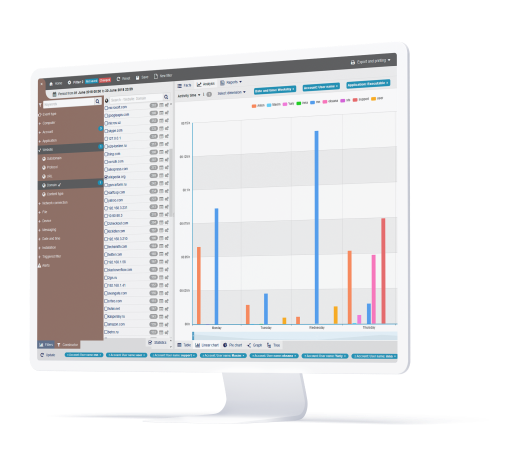
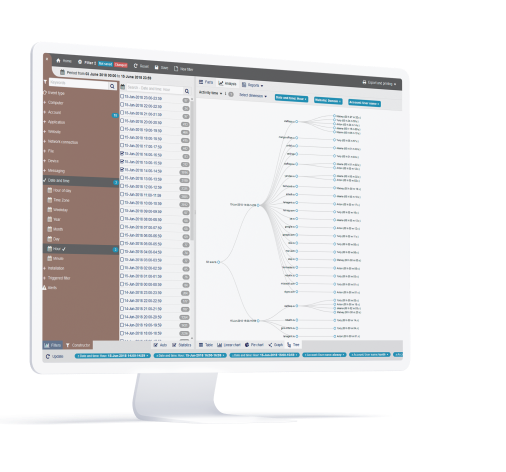
Monitor Privileged Users, Remote Users and Third-Parties to Prevent Collusion
Allows organizations to stop potential employee-employee or employee-third party collusion attempts. Create profiles for remote, privileged, external vendors and then define what information and system resources each profile can access. Further rules can be set up by behavior policies so that access to sensitive information is segregated by the organization’s security policy.
Reduce Risk Exposure and Protect Yourself with Proof
First, determine what behaviors are high risk i.e. copying files to external drives, using cloud storage to share corporate files, downloading/opening files and attachments from unknown sources etc. Then, apply advanced behavior-based rules to automatically detect when employees violate the rules. Utilize sophisticated anomaly rules to identify employee activity outside the normal behavior. Immediately get notified about harmful employee activity, lock them out from the system or take remote control of their computer before any malicious or fraudulent attempt.

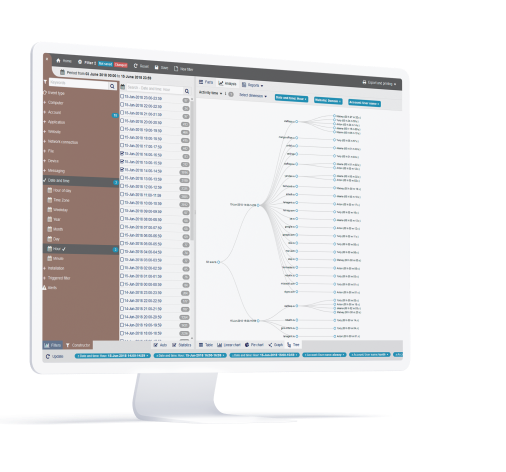
Block access to websites
You can use StaffCop to block particular web-sites that can be distracting or harmful for working process.
Black list. Add domains or URLs of web-sites that will be blocked. All other web-sites can still be accessed.
White list. Add domains or URLs of web-sites that will be allowed. In this example, we allowed access to StaffCop.com, Bitrix24 and Capterra. ALL other web-sites will be bloked. White lists are useful in case corporate policy allows working ONLY with a narrow range of web-sites.
Black list. Add domains or URLs of web-sites that will be blocked. All other web-sites can still be accessed.
White list. Add domains or URLs of web-sites that will be allowed. In this example, we allowed access to StaffCop.com, Bitrix24 and Capterra. ALL other web-sites will be bloked. White lists are useful in case corporate policy allows working ONLY with a narrow range of web-sites.
Need a More
Comprehensive Solution?
Comprehensive Solution?

Information Security
Receive the required data “on the fly”. Search by keywords and regular expressions. Record sound from microphones to hear what was happening at the moment of interest. .
.
Try for free 
Remote Administration
View remote desktop without being notices. Take control over a workstation. Full picture of software and hardware usage. Intensity of usage and registry of states..
Try for free Recommend

Employee Monitoring
Categorize applications and web-sites into productive and unproductive. Set up different configurations for particular users, groups and departments. Compare results..
Try for free Flexible Deployment Options

Bare Metal
Install on bare metal from our ISO image containing Ubuntu 18.04 and StaffCop or install StaffCop packages on existing Ubuntu 18.04.

Virtual Machine
Install on any OS as a virtual machine from our ISO image, use Virtual Box, VMWare, Hyper-V or any other virtualization system. Easy administrating without risking the host machine.

Private Cloud
Use your own secure, scalable private cloud implementation including AWS, Google Cloud, Azure and more.
LEARN
Documentation SUPPORT
%201.svg?v=2020-10-15T10:37:02.579Z)




